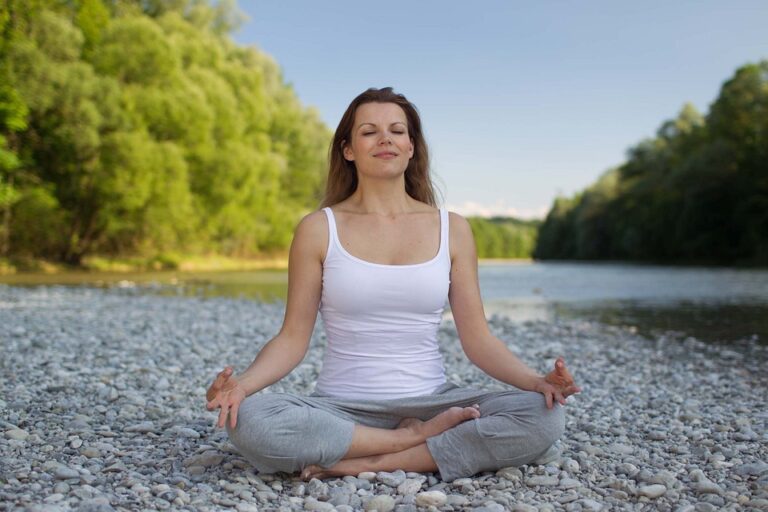-
Room 303, Building 2, Manjing Huayiluan Building, XixiangStreet,Baoan District,Shenzhen
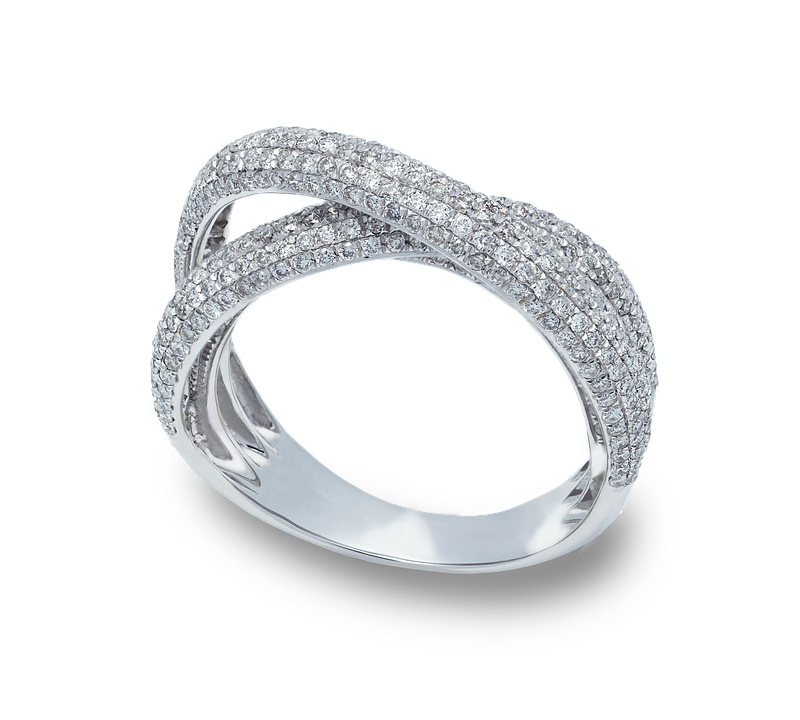
Smart Rings with NFC: A Guide to Care and Maintenance
Caring for Your Smart Ring with NFC: Tips and Tricks for Optimal Performance
With the rise of wearable technology, smart rings with NFC (near-field communication) have become increasingly popular. These rings offer a convenient and stylish way to manage your daily life, from payment transactions to health monitoring. However, like any electronic device, your smart ring requires proper care and maintenance to ensure optimal performance and longevity.
Cleaning and Maintenance
Regular cleaning is essential to prevent dirt and debris from accumulating on your smart ring. Use a soft, dry cloth to gently wipe down the ring, paying particular attention to the NFC area. Avoid using harsh chemicals, abrasive materials, or excessive water, as these can damage the ring’s electronics or harm its finish.
For more thorough cleaning, mix a small amount of mild soap with warm water and gently scrub the ring with a soft-bristled toothbrush. Rinse the ring thoroughly with warm water and dry it with a soft cloth. Never submerge the ring in water or expose it to excessive moisture, as this can damage the internal electronics.
Power Management
Smart rings with NFC require power to function, and it’s essential to manage their battery life effectively. Keep your ring’s battery level above 20% to ensure seamless performance. Avoid leaving your ring in low-power mode for extended periods, as this can reduce its overall battery life.
To prolong battery life, turn off the ring’s NFC feature when not in use or set it to automatically turn off after a period of inactivity. Additionally, update your ring’s software regularly to ensure you have the latest power-saving features and bug fixes.
Software Updates
Regular software updates are crucial for maintaining your smart ring’s functionality and security. These updates often include bug fixes, new features, and performance enhancements. When an update is available, connect your ring to your device and follow the prompts to install the update.
Ensure your ring is connected to a stable internet connection and has enough battery life before updating. During the update process, your ring may temporarily stop functioning, so be patient and allow the update to complete before using your ring again.
Storage and Transportation
When not in use, store your smart ring in a cool, dry place to prevent damage from extreme temperatures or humidity. Avoid storing your ring in direct sunlight, as this can cause discoloration or damage to the finish.
When traveling, keep your ring separate from other metal objects to prevent scratching or damage. Consider packing your ring in a protective case or pouch to prevent accidental scratching or damage.
Warranty and Support
Smart rings with NFC usually come with a manufacturer’s warranty that covers repairs and replacements for a specified period. Review your warranty terms to understand what is covered and for how long.
For support, refer to your ring’s user manual or manufacturer’s website for troubleshooting guides, FAQs, and contact information. Keep your ring’s software and firmware up to date, as this can often resolve common issues and bugs.
Conclusion
Caring for your smart ring with NFC requires attention to detail and a few simple steps. By following these tips, you can ensure your ring continues to function optimally and provides you with years of reliable service. Remember to clean and maintain your ring regularly, manage its power effectively, and keep its software up to date. With proper care, your smart ring will remain a trusted companion for all your daily needs.
FAQs
Q: Can I wear my smart ring in water?
A: No, it’s recommended to avoid exposing your smart ring to water or excessive moisture. Water can damage the internal electronics and harm the ring’s finish.
Q: How do I troubleshoot common issues with my smart ring?
A: Refer to your ring’s user manual or manufacturer’s website for troubleshooting guides and FAQs. You can also contact their support team for assistance.
Q: Can I upgrade my smart ring’s software manually?
A: No, it’s recommended to update your ring’s software through the manufacturer’s official app or website to ensure compatibility and prevent damage to your ring.
Q: How often should I update my smart ring’s software?
A: Regular software updates are recommended to ensure you have the latest features, bug fixes, and security patches. Update your ring’s software as prompted by the manufacturer or at least once a month.
Q: Can I use my smart ring with multiple devices?
A: Check your ring’s compatibility with your devices before use. Some smart rings may be limited to a specific operating system or device type.
Q: What is the warranty period for my smart ring?
A: The warranty period varies depending on the manufacturer and type of smart ring. Refer to your ring’s user manual or manufacturer’s website for specific information.